TASK4BOX is
a web application
that uses Dropbox
to keep track of tasks.



TASK4BOX is compatible with standalone mode, which allows iPhone users to use the screen fully like an app. (To call it up in standalone mode, paste a short-cut on the home screen and open it from there.)
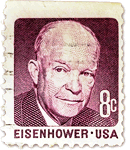
We all jot down what we need to get done in our calendars and schedules, and I am sure that many of you have been making use of reminders and to-do lists on your smartphones recently. Yet, the more things you have to do (tasks), the more challenging it becomes to keep track of them using methods like these.
TASK4BOX divides your tasks into four categories comprising two axes: an "importance" axis and "urgency" axis, based on the "Eisenhower Matrix" devised by President Eisenhower. The categorization enables you not only to organize your tasks, but also allows you to visualize their level of priority.
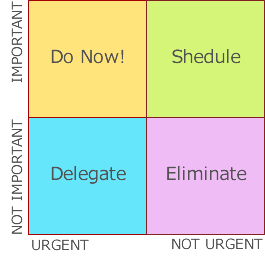
Of course, there is no need to bind yourself to the Eisenhower Matrix.
I personally keep track of my tasks by defining orange as what I'm currently working on, blue as what to work on as soon as I have the chance, green as what I'm going to work on next, and purple as tasks on standby.

TASK4BOX makes the assumption that tasks will be on the order of a few hours to a few days. It is possible to keep track of tasks that can be completed within a few minutes to a few hours with text-based information only, such as to-do lists or reminders. Tasks that take in excess of a few hours, however, often require manuscripts and other related documents, and there is a limit to keeping track of these tasks with purely text-based tools.
As such, TASK4BOX gets around this by using a file-linked task-management method (stores relevant files into a folder with the name of the task as the folder's name) in Dropbox.
TASK4BOX also controls the Dropbox files, so you don't have to maintain the data on your own. Accordingly, any information edited in TASK4BOX will be reflected in Dropbox, and vice versa.
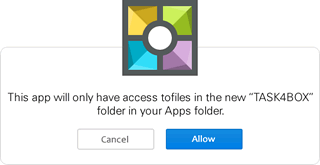
Click on "Login with Dropbox", login, and grant access to enable TASK4BOX.
(If you do not have a Dropbox account, please get one here.)
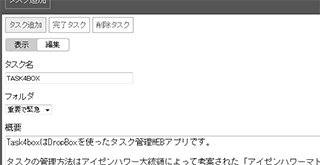
Upon logging in, click on "Add Tasks" in the upper left to add tasks. A folder will be added to the Dropbox folder: "/apps/TASK4BOX/".
(Clicking on the name of the task allows you to view and edit task details.)
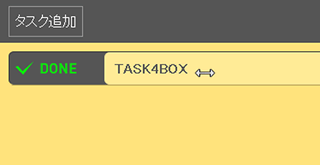
Once a task is finished, move the circle navigator (the circle in the center) to the corner of the screen and flick the name of the task to the right after the view expands to complete the task. (This moves the task to the "done" folder in Dropbox.)
task4boxはDropboxのAPIがv1の際に公式のPHP SDKを利用していたのですがDropboxのAPIがv2になった際に公式のPHP SDKが公開されなくなり復活に結構な工数がかかってしまうことから断念しました。
全く同じ機能を備えている訳ではございませんが同じくDropboxを利用してタスクの管理が可能な〝memotion〟を開発しましたのでそちらをご利用いただけるとうれしいです。